
You’ll look like the office bada$$ if you gear up with the latest design from Anton Rickmon, simply called the Ergonomic Keyboard. This wearable (or not) QWERTY with integrated trackball adapts to the human body by utilizing a flexible connecting pad. The result is enhanced ergonomics while you work at your standing desk. Should you choose to sit, you can keep it in your lap or move it to your desk to use as you would a normal keyboard. In 3 cool colors including BLACK MOON, DEEP SPACE and CAMO, there’s a style for every taste of office aesthetic!
Designer: Anton Ruckman

Smart hinge on the back hooks is providing rotation of the keyboard for 20 degree each side. Flexible “belt” to support any body shape and size.



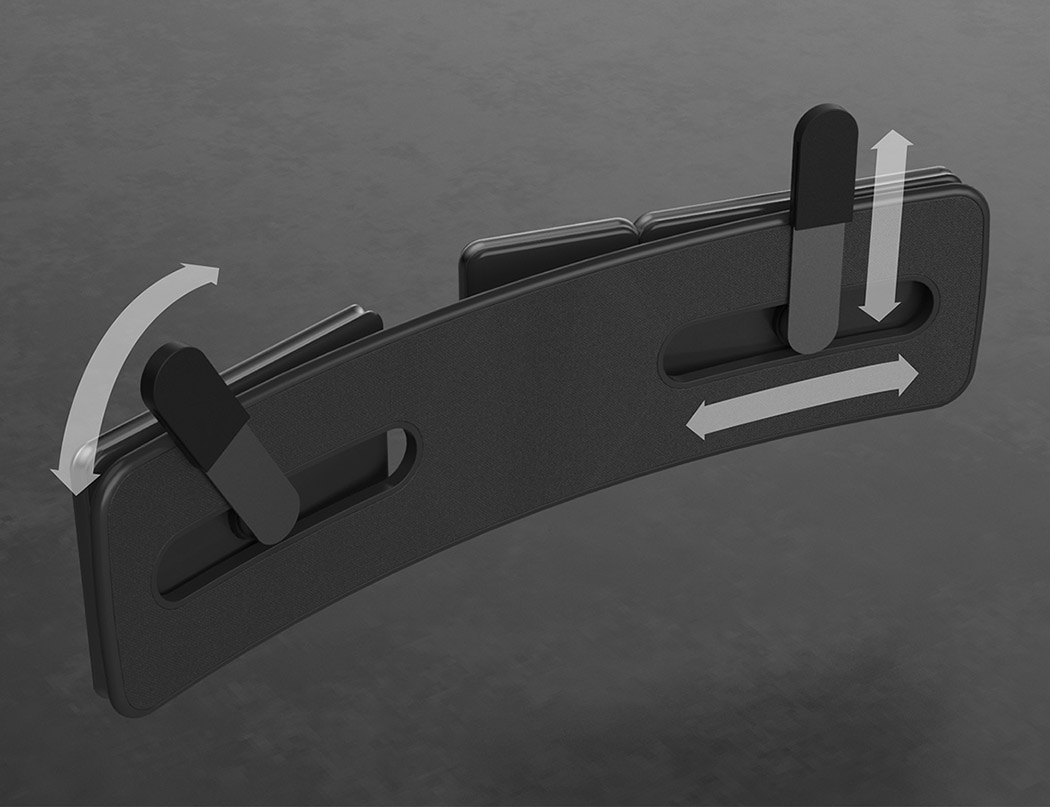
Designed to be an effective mounting solution, the clip is adjustable in the two axis necessary for completed positional control. Simple height and rotation adjustment allows for a wide range of ergonomic profiles in order to allow the user total control over their size preferences. The clip is also designed to seamlessly retract into a stored position when out of use allowing the keyboard to cleanly sit on any workspace environment.

When it comes to connecting the trackball, a couple of options are available. It may be possible to connect the trackpad in a similar way to the iPad Keyboard – by making use of a magnetic snap system. It would allow quick, easy and intuitive attachment.

Considering the nature of both input options, they could be seamlessly integrated into the product or even made detachable. That provides added value to the user when using the keyboard on a desk. They could continue to use the pad as the primary input device. Alternatively, they could quickly switch to a mouse and incorporate the pad as a secondary controller option, to be used where they see fit.

It was also crucial to consider a desktop use. Adding an inbuilt trackpad or touchpad takes up more space than would be desired. The benefit of integrating a detachable trackball in the design above – the user can choose to work with the trackball as a primary or secondary mouse to suit their needs, positioning it out of the way if not required or close by to suit their preferences.
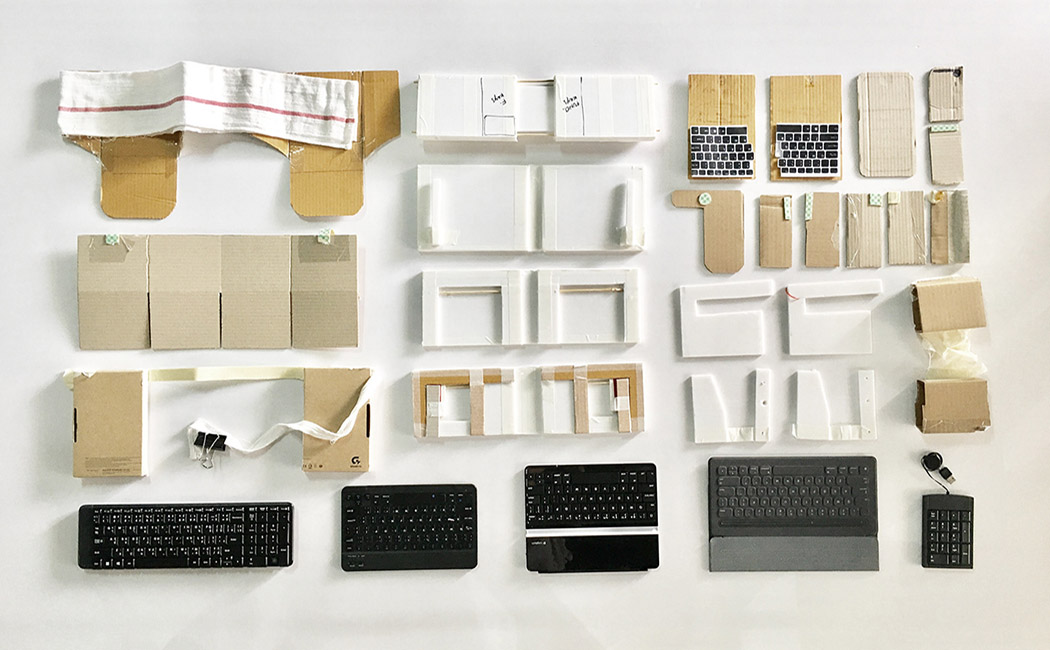
![]()











